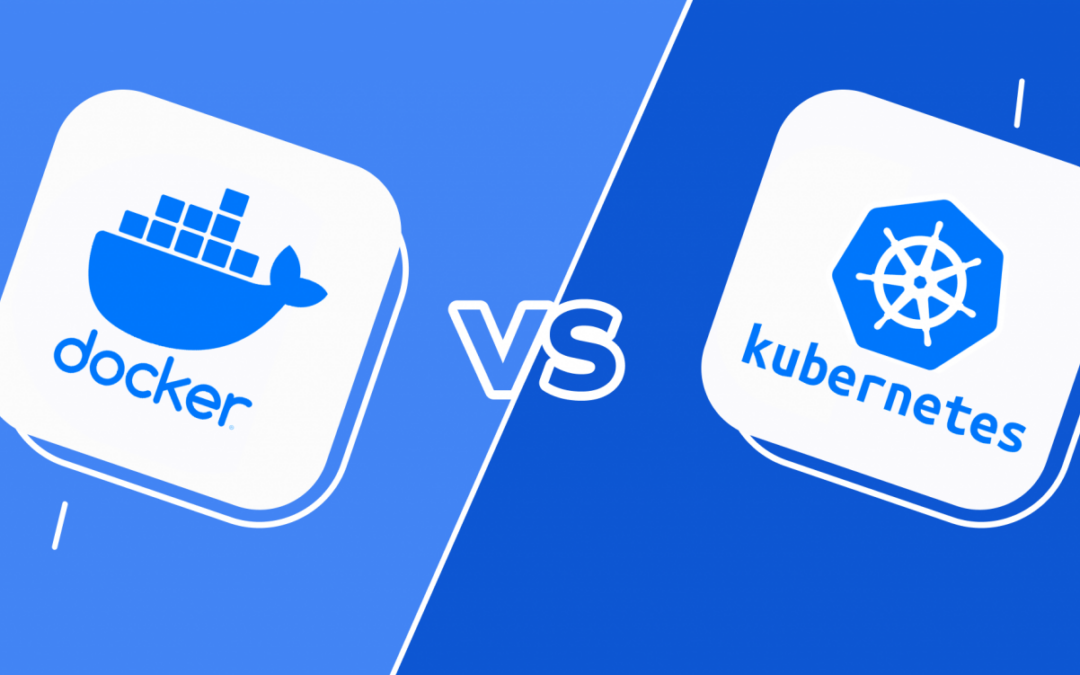A server should be able to host applications, allowing users to access them from anywhere within the organization. This ensures that all employees have access to the same software, regardless of their location.
What is container
A container is a lightweight, standalone, and executable package that contains all the necessary software, libraries, and dependencies required to run an application. Containers are a form of virtualization that allows multiple applications to run on a single server without interfering with each other.
In a server environment, containers are used to isolate applications and their dependencies from the underlying operating system and other applications running on the same server. Each container provides a separate runtime environment for an application, which can be easily moved between different servers or environments.
Containers are often used in server environments to simplify application deployment, improve resource utilization, and increase scalability. Containers can be easily created, started, stopped, and deleted, which makes it easy to manage and scale applications in a server environment.
One of the most popular containerization platforms is Docker, which provides a simple and efficient way to create, manage, and deploy containers in a server environment. Docker containers are widely used in a variety of applications, including web servers, databases, and microservices-based architectures.
In summary, a container in a server environment is a lightweight and isolated runtime environment that contains all the necessary software, libraries, and dependencies required to run an application. Containers are a form of virtualization that allows multiple applications to run on a single server without interfering with each other, which can simplify application deployment, improve resource utilization, and increase scalability.
Docker vs. Kubernetes
In a small business office working environment, both Docker and Kubernetes can be useful tools depending on the specific needs of the organization. However, it’s important to understand the differences between the two and how they can be used in a small business context.
Docker is a containerization platform that simplifies application deployment by providing a consistent runtime environment across different systems. Docker can be used to package applications and their dependencies into a single, portable unit called a container. Docker containers are lightweight and can be easily moved between different environments, such as development, testing, and production. This can be especially useful in a small business environment where resources are limited and there may not be a dedicated IT team to manage the infrastructure.
Kubernetes, on the other hand, is a container orchestration platform that automates the deployment, scaling, and management of containerized applications. Kubernetes provides a framework for managing containerized applications across multiple hosts, which can be especially useful for small businesses that need to scale their applications quickly and efficiently. Kubernetes provides advanced features such as load balancing, service discovery, and rolling updates, which can help small businesses improve the availability and reliability of their applications.
In a small business office working environment, Docker may be a better choice if the organization needs to simplify application deployment and ensure consistency across different environments. For example, a small business that develops a web application can use Docker to package the application and its dependencies into a container, which can be easily deployed to a production server.
Kubernetes may be a better choice if the organization needs to manage multiple containerized applications across multiple hosts. For example, a small business that runs a microservices-based application can use Kubernetes to manage the services across multiple servers and provide advanced features such as load balancing and service discovery.
In summary, both Docker and Kubernetes can be useful tools in a small business office working environment, depending on the specific needs of the organization. Docker can simplify application deployment and ensure consistency across different environments, while Kubernetes can automate the deployment, scaling, and management of containerized applications across multiple hosts. Small businesses can use both tools together to provide a comprehensive solution for managing their containerized applications.
Why not both?
there is a great man who once said: “Kids make choices, we adults want both“
Yes, using both Docker and Kubernetes together can provide a comprehensive solution for managing containerized applications in a small business office working environment. Docker can be used for application packaging and deployment, while Kubernetes can be used for container orchestration and management.
For example, a small business that develops a web application can use Docker to package the application and its dependencies into a container. The containers can be easily deployed to a Kubernetes cluster, which can manage the application across multiple hosts and provide advanced features such as load balancing and service discovery.
By using both Docker and Kubernetes together, small businesses can benefit from the simplicity and consistency of Docker for application deployment, as well as the scalability and advanced features of Kubernetes for managing containerized applications across multiple hosts. This can help small businesses save time and reduce their infrastructure costs, while also improving the availability and reliability of their applications.